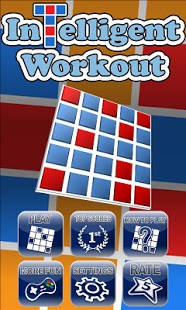Move the Block 31
Free Version
Publisher Description
Move rows and columns up, down, left or right, and try to achieve the target figure!
100 exciting levels of different difficulty.
Challenge yourself to solve levels faster every day and track your scores.
Share your best times on Facebook and impress your friends with your Intelligent Workout mastery!
This app is a perfect instrument to execise patience and to keep quiet without getting angry on the beginning levels of the game.
Make this training for your brain regularly and you will easier reach higher levels. If it became for your so simple like blow bubbles – your brain and memory program is on top position.
Our puzzles and games are kid-safe, fun, and mind enriching.
Parents and teachers love our clever puzzles and games since they stimulate thinking, logic, iq, and problem solving.
Our content varies from fun and easy to hard and tricky. So no matter what your age,
this workout game is good for children memory development and improvement and for adult its a challenge and much fun at the same time!
And don’t forget to control your emotions - if you are already a heavy user of this intelligent workout and having even more fun playing this more and more – do not let yourself be addictive and became a zombie – test your intelligence: simply relax and train your brain!
About Move the Block
Move the Block is a free app for Android published in the Puzzle & Word Games list of apps, part of Games & Entertainment.
The company that develops Move the Block is Best Free Addictive Games Brain Game Factory. The latest version released by its developer is 31. This app was rated by 1 users of our site and has an average rating of 4.0.
To install Move the Block on your Android device, just click the green Continue To App button above to start the installation process. The app is listed on our website since 2014-08-31 and was downloaded 7 times. We have already checked if the download link is safe, however for your own protection we recommend that you scan the downloaded app with your antivirus. Your antivirus may detect the Move the Block as malware as malware if the download link to com.intelligentworkout.game is broken.
How to install Move the Block on your Android device:
- Click on the Continue To App button on our website. This will redirect you to Google Play.
- Once the Move the Block is shown in the Google Play listing of your Android device, you can start its download and installation. Tap on the Install button located below the search bar and to the right of the app icon.
- A pop-up window with the permissions required by Move the Block will be shown. Click on Accept to continue the process.
- Move the Block will be downloaded onto your device, displaying a progress. Once the download completes, the installation will start and you'll get a notification after the installation is finished.